Ambient noise is a huge help if you’re blind. Noise from an object can be used as an orientation point.
Brandon Cole, via Twitter
It’s quite inspiring to see what was enabled through what we believed were just good solid interactive storytelling details.
Lorne Lanning, creator of Oddworld: Abe’s Odyssey, via Wired
Good sound design, ensuring that each distinct action has an equally distinct sound, can make even mainstream games completely accessible to players with little or no vision. Fighting games are generally great examples of this – every action has a unique sound, and the simple 2D mechanic means that the sound can easily be located in stereo space. Blind gamer Brice Mellen famously beat Mortal Kombat creator Ed Boon at his own game purely through the excellent sound design.
There are even blind gamers playing Grand Theft Auto V, as there’s enough audio information present to be able to play the game as a fun sandbox. Not enough to be able to progress through the story, but when combined with assists such as taxi hailing, being able to enter a car from anywhere near it, and aim locking on, there’s enough gameplay accessible to make many feel like it is worth purchasing.
Extra audio information can be added in as an option, both Injustice and Mortal Kombat X contain an accessibility mode that adds extra audio prompts for things that are normally discerned by visuals alone, such as your power bar being full, and when you walk in front of an interactive background object.
Best practice example: Oddworld: Abe’s Exodus (video)
Best practice example Mortal Kombat (video)
More information: Killer Instinct (video)
More information: How a blind gamer plays Zelda by ear