With how small the text is in games like GTA V, everything turns out blurred and unclear. I accidentally spent $4, 500 on a car because of that.
Africa_Whale, via Reddit
The immersion (and fun, which is what I play games for) has been completely shattered when I need to concentrate to see what that tiny little word on the lower right corner screen of the tv says. It’s just no longer fun, much less immersive.
visiny, via Reddit
Vision (basic)
Small text size is a very common complaint amongst people with vision impairments, whether medical (such as long sightedness) or situational (such as small mobile screen, or a living room that does not physically allow for a large TV close to a couch).
As players have a wide range of abilities and preferences and viewing environments, Allowing a choice of font size is the ideal solution. But if this is not possible, setting a large default size is a good first step.
Amazon TV have 10-foot-UI guidelines that include text size recommendations, of 28px minimum when viewed on a 1080p screen. When viewed on an average size screen this tallies for what would be expected for someone with 20/20 vision while using the Snellen Chart. However because it does not take any degree of vision impairment into account, use 28px as a minimum rather than a target, aim to exceed it wherever possible.
Cognitive (basic)
Small fonts are not only difficult to see, they are also more difficult to read for conditions such as dyslexia, due to the differences between letter shapes being less pronounced at smaller pixel sizes.
Best practice example: Lovers in a Dangerous Spacetime
Best practice example: Guacamelee!
More information: Amazon TV UI guidelines