I only have decent working vision in one eye and vision in my working eye is not the best. Many times I will lose where my mouse cursor is in some games. The option to change the target reticle to a different shape, style, or color really helps people with poor vision.
C-Daze
Crosshair / cursor design can often be a key part of an aesthetic, but can also result in visibility or contrast issues, with a cursor that is fine for some people being too small or feint for others to be able to see easily, or in colours that do not work with some forms of colour blindness.
Offering a choice of alternative colours and designs alleviates this, allowing larger size and better contrast for those who need it while still allowing a default that fits in perfectly with the desired art direction.
Best practice example: Counter Strike: Global Offensive
Best practice example: OSU!