Playing football games was one of my passions, it played a part in every day of my life and it came a part of my personality, then after losing my sight completely it felt as if the referee had shown me the killer red card. Football Chairman has certainly brought back some of that passion I once lost, the game is fully accessible for blind users.
Nathan Edge, via Living Paintings
10% of MUDRammer users have voiceover enabled. VO support is easy and essential; doubly so for a MUD client.
Jonathan Hersh, developer of MUDRammer
A screenreader is an external piece of software that reads out all text in an application, and is how people with little or no vision interact with techology.
Screenreaders are built into the iOS (Voiceover) and Android (TalkBack) operating systems, and work in a different way to other platforms – dragging your finger around the screen simply reads out whatever your finger is over. Assuming you are developing natively using UIKit etc (many engines block screenreader support) it can be surprisingly easy. Many mobile games have simple interfaces perfectly suited to this kind of navigation, so the bulk of the work is just making sure things are labelled correctly, and also announcing when something occurs that is not the result of a player’s action.
It can be so easy in fact that Zynga accidentally made Hanging With Friends blind-accessible.
It can’t be done without the engine you are using supporting it, or developing natively using UIKit. But if you can do it and keep costs low, screenreader users can be profitable niche to cater for, due to a low amount of competition. Although people who are blind make up less than 1% of the population, MUDRammer’s stats showed 10% of their sales being to blind gamers, and Solara’s blind players are their most loyal, playing for longest and spending the most on iAPs.
Unity does not currently render its UI in a way that works with external screenreaders, but there is now a third party Unity plugin available to add a screenreader within your game.
Although screenreader compatibility means catering for a niche, it is absolutely essential for that niche. As of iOS7, there is also another niche now involved – screenreader accessibility also makes the game compatible with assistive technology devices used by gamers with profound motor impairments.
Screenreader support is also possible on Xbox/PC/Mac/Linux, although it is applicable to a narrower range of games.
Best practice examples: Timecrest
Best practice examples: iOS game reviews on Applevis
Tool: Unity accessibility plugin
More information: iOS screenreader accessibility developer guidelines
More information: Android screenreader accessibility developer guidelines
More information: Gather data on iOS screenreader usage by checking Voiceover status