Many vision impairments can result in loss of peripheral vision. While arranging interface elements along the edges of a screen is fine as players will familiarise themselves with the layout and know where to look for them, avoid placing temporary elements that are essential to gameplay (such as God of War 3′s quick time event indicators) far from where the player’s focus is likely to be, as they can easily be missed.
This is a particular issue with VR, especially when considering that audio cues alone are not sufficient for gamers with hearing loss.
Best practice example: Tony Hawk’s Pro Skater HD